Modifying or Removing API Access Tokens
You can modify existing API access tokens, or remove them to revoke API access to an application. To get started:
- Log in to your Helcim Account.
- Click on
All Toolsand then on theIntegrations. - Select
API Access Configurationfrom the left menu. - Click the API Access you want to modify or delete
- Click Delete in order to delete the API access, or make required modifications and click Save to update the API access configuration.
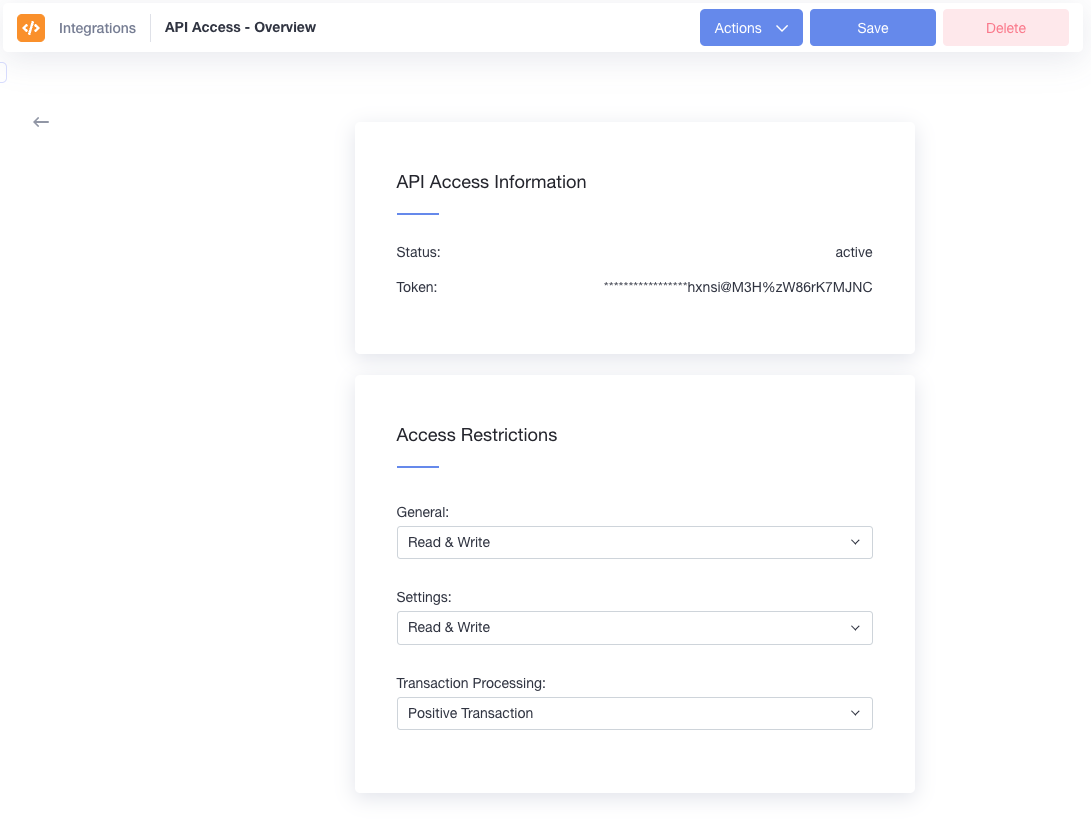
Updated 4 months ago