Developer tools
Your Helcim account has a number of tools that developers will find useful to manage both production and test integrations.
Developer Access and Permissions
Helcim merchants can provide their developers with developer access and permissions to their Helcim accounts. This access allows developers to ensure production processing through the Helcim API is working as intended through their integration and manage certain aspects of the Helcim account related to integrations.
Developer access overview:The developer access role has mostly read-only access to ensure the system is working, with notable exceptions such as being able to modify Helcim account settings, create and manage API and Helcim.js configurations, create Payments Pages, and submit Support tickets.
Granting Developer User Access
In order to create a developer access profile, the Helcim account administrator will need to follow the below instructions.
- The Helcim account administrator will log into their Helcim account at hub.helcim.com.
- Once on the Helcim dashboard, navigate to the Employees section, located in the All Tools menu.

- To add your Developer as an employee, select the New Employee button in the top left corner.

- Enter the relevant information for your Developer and set their Role permissions to Developer.
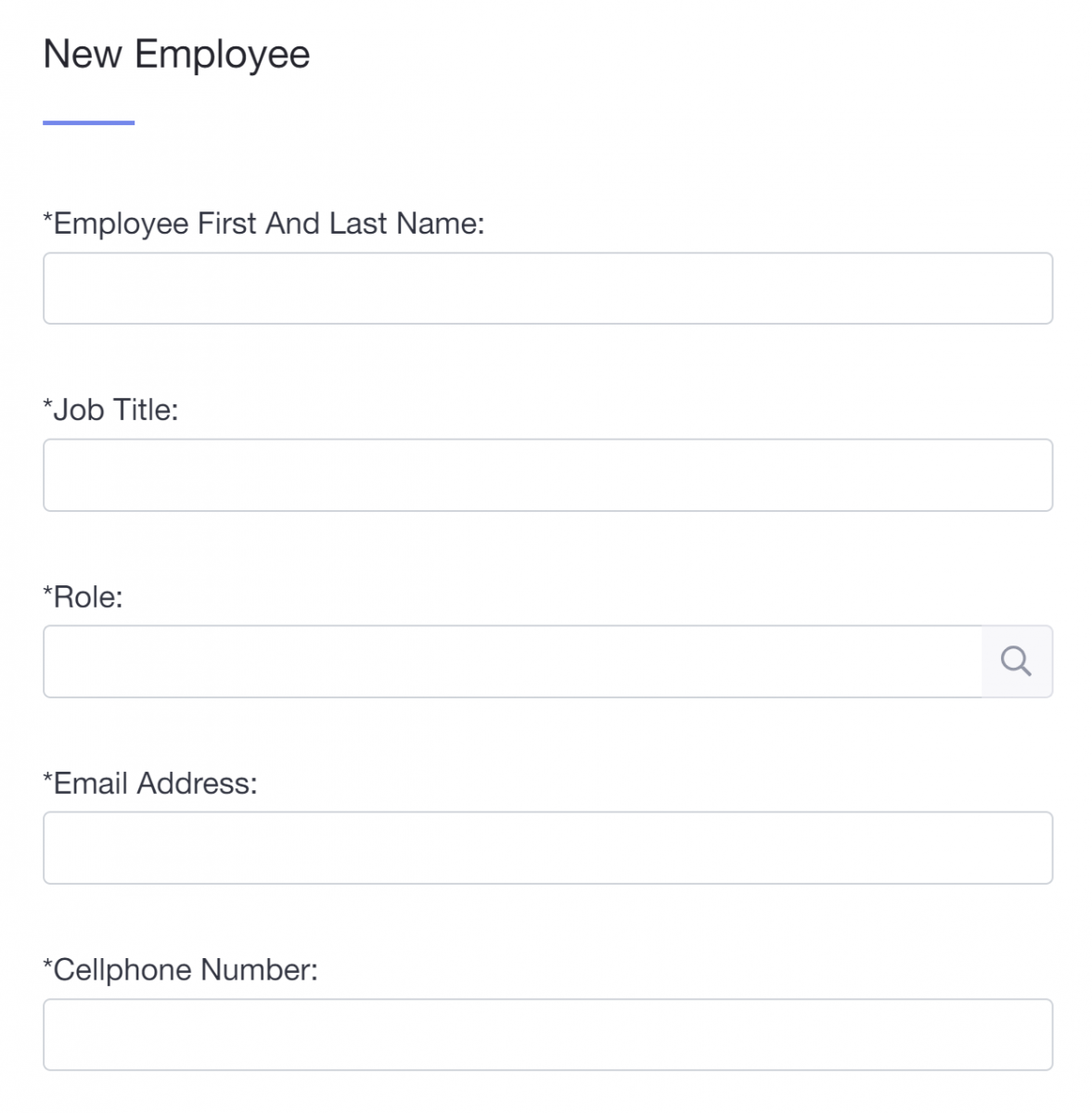
- Once completed, click the Save button in the top right corner.
Payment Tools
Transaction Lists
All transactions processed through the Helcim API will create a new transaction on either the Credit Card Transaction list, or the ACH Bank Transactions list. To toggle between these lists, select the Credit Card or ACH Bank Transactions drop down menu.
The Payments section of Helcim is a great way to verify that transactions processed through the Helcim API are processing as intended and that requests and responses are being correctly reflected in a merchants Helcim account.
These lists provide Helcim merchants and developers with an overview of their transaction history, including Date, Amount, Status (whether it was successful or declined), transaction Type, among other information. These lists can be filtered using dates and other parameters.
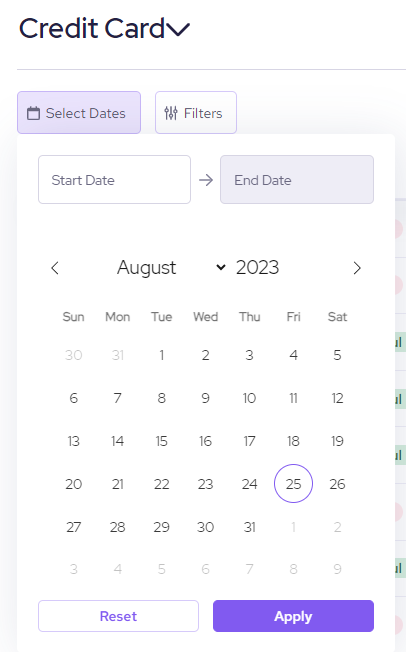
Payment Pages
Developers have permissions access to create Hosted Payment pages, giving you access to another option for taking payments in your integration that is quick and easy to set up.
By using the Buy Button generator, Hosted Payment pages can create a unique QR code or URL that can be linked in an anchor or button element on your website.
Merchant Tools
Integrations
As a developer, you'll have access to create, modify, and delete API and Helcim.js access configurations. In the Integrations section of the Helcim account you'll be able to create New API Access (for the Helcim API V2) and Legacy API Access (for our legacy API endpoints).
API Access Configurations are required for calling the Helcim API or integrating with HelcimPay.js and Helcim.js. When integrating with Helcim.js you would also want to create a Helcim.js Configuration to create your Helcim.js tokens and settings.

Customers
In the Customers section of the Helcim account, you can verify that card details are being successfully tokenized and applied to Customer profiles when a customerCode is passed in your request, in addition to ensuring that other values passed and managed in Customer objects are correctly reflecting in your Helcim account when managed through the Helcim API Customer endpoints.
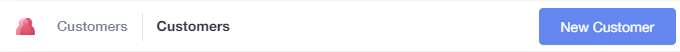
Reporting
The Reporting section contains a couple of built in reports that could be helpful for developers when integrating with the Helcim API, including the Error Logs report for the legacy API and endpoints, and the API Logs report for the V2 API and endpoints.
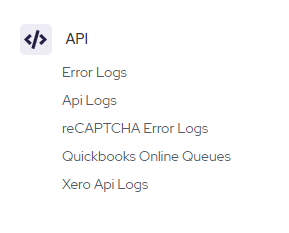
| Report Name | Description |
|---|---|
| Error Logs | The Error Logs report will track any error responses generated by the API using our legacy API endpoints. To access logs for our V2 endpoints, use the API Logs report. |
| API Logs | The API Logs report will track all requests to the Helcim V2 API. This report will overview the Method, URL, Status, and Duration of any API requests sent to the Helcim API. |
Settings
Many aspects of the Helcim API are impacted by the settings a merchant has selected in their Settings section. Not having certain functions enabled within Helcim settings can result in errors from the Helcim API when attempting to access those features.
Developers may need to modify certain settings to achieve specific API use cases, such as enabling Fee Saver for use with HelcimPay, ensuring both Credit Card and ACH payments can be accepted on Invoices, or allowing for Partial Payments.
Back Office Tools
Support Tickets
Developer have access to submit Support Tickets through the Helcim account in order to request support with any issues that they come across. Review our Technical Support documentation for more information on how to connect with us for assistance.
Updated 7 months ago