Creating an API Access Configuration
Follow the instructions below to create an API Access Configuration and generate your API token.
As part of the authentication process with the Helcim API, you will need to create an API Access Configuration in your Helcim account to generate a unique api-token that can be sent in the header of all requests to the Helcim API endpoints or HelcimPay.js.
Creating your configuration
- Log in to your Helcim account or developer test account.
- Click on
All Toolsin the top left corner and then selectIntegrationsunder Merchant Tools. - Ensure you are on the
API Access Configurationpage. - Click
New API Accessto get started.
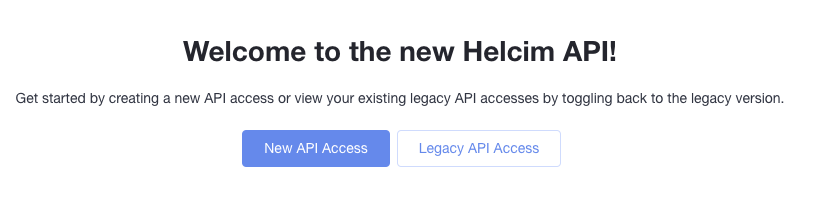
- Enter a name for your API Access Configuration.
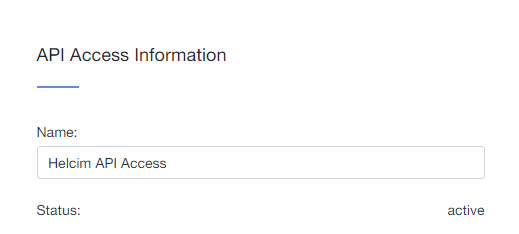
- Select the appropriate Access Restrictions for your API token.
- Click Create located on the top right of the page to save your configuration and generate your API token.
Configuring your access restrictions
Each API Access Configuration that you create can have its own restrictions. The access you select for your API Access Configuration will determine what actions and objects can be controlled through the Helcim API.
You can create and manage as many API Access Configurations as you wish, allowing you to enhance your integration security by segmenting access to different functions of transaction processing levels.
- General: Will apply to general objects like Customers, Invoices, Products, and others
- Settings: Will apply to settings objects like VT Settings, Customer settings, General settings, and others
- Transaction Processing: Will apply to transaction processing through the Payment API and HelcimPay.js.
| Level | Name | Description |
|---|---|---|
| 1 | None | The API token for this API Access Configuration cannot process any transaction type. |
| 2 | Auth | The API token for this API Access Configuration can be used to process verify and preauth transaction types. |
| 3 | Positive Transaction | The API token for this API Access Configuration can be used to process purchase, capture, and withdraw transaction types. |
| 4 | Admin | The API token for this API Access Configuration can be used to process refund and reverse transaction types. |
Transaction Processing restrictions inherit the restrictions levels below them. As an example, a API Access Configuration with level 3 Positive Transaction processing capabilities, can also be used to process level 2 Auth transactions.
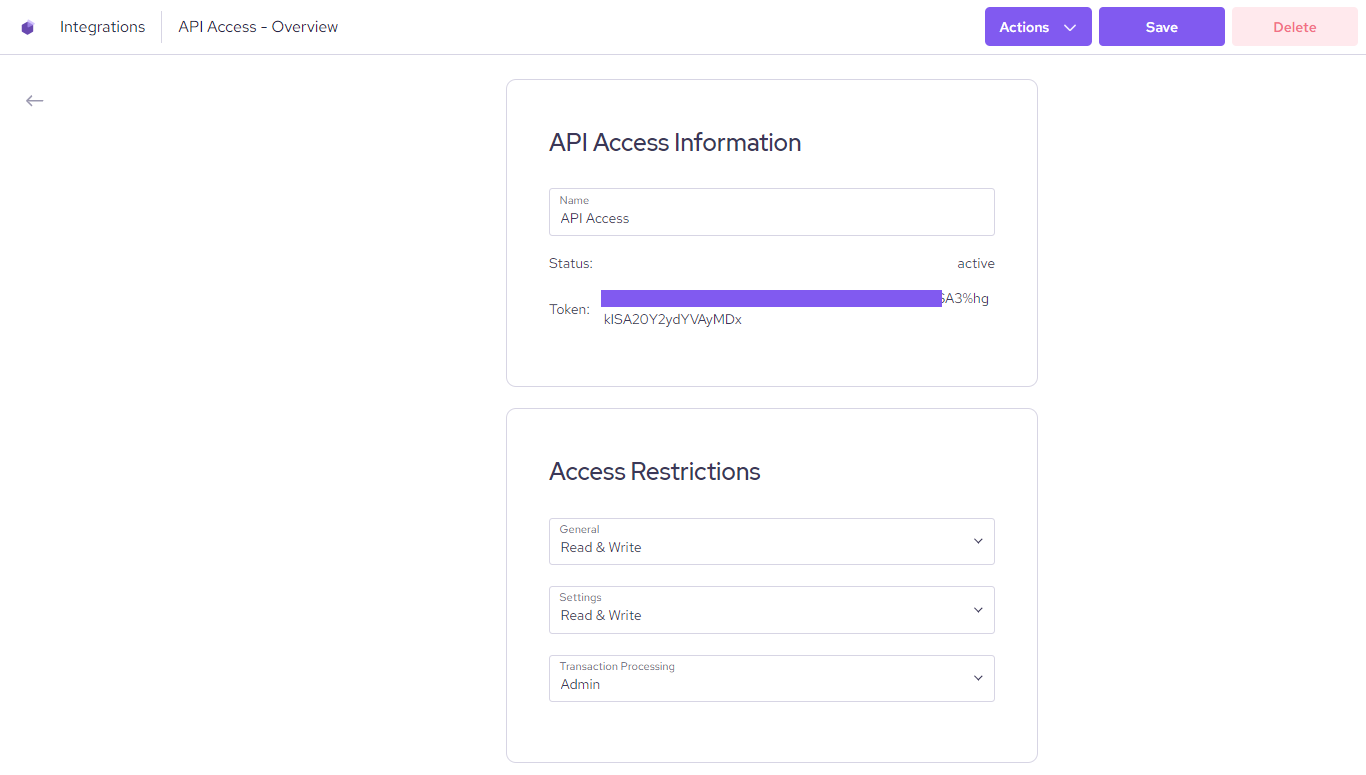
Recommended API access restrictions settings
The following are the recommended API access restrictions for your API Access Configuration.
Product | Suggested Restrictions |
|---|---|
Helcim API | General: Read & Write Settings: Read & Write Transaction Processing: Admin |
HelcimPay.js | General: No access Settings: No access Transaction Processing: Positive Transaction |
Payment Hardware API | General: Read Settings: Read Transaction Processing: Admin |
Legacy API access
In July 2023, Helcim released our V2 API and deprecated our legacy V1 API. Merchants with existing legacy API Access Configurations will find these under the "Legacy API Access" section in their API Access Configurations page.
We are no longer making enhancements to the legacy API or testing for breaking changes. Bug fixes will be limited to high severity issues that impact processing.
We encourage all merchants to integrate with the V2 API for the best experience with their integration, however legacy API documentation can be viewed by toggling to V1.0 in the top left corner of this developer documentation.
Updated about 1 month ago