Card Terminals
Learn how card terminals support your processing through the Payment API or HelcimPay.js.
The card terminal is what communicates credit card transaction data between the Helcim system and the card networks and issuing banks. All transactions you process through the Helcim system utilize your card terminal regardless of where that transaction originated.
It holds certain settings such as the processor network, available processing currency, auto-settlement functionality and times, as well as other card processing configurations that are used when you process payments through the Helcim system.
The card terminal object
card terminal objectA card terminal object is created when a Helcim merchants account is onboarded with our acquiring bank, or when a developer test account is created for integration testing.
The card terminal may be either a Helcim demo terminal, or a live production card terminal, depending on whether the Helcim account is a developer test account or live production account.
A card terminal stores a number of core details about your processing, including:
- A unique card
terminalIdthat can be optionally passed in requests to Payment API endpoints or HelcimPay.js to specify the card terminal to process on. - The
currencyof the card terminal for payments processed through it. - The current
statusof the card terminal, indicating whether it is active or inactive. - An
addresssub-object that stores the address given during account registration.
// Example card terminal object
{
"id": 54181,
"nickname": "Card Terminal Live - CAD",
"currency": "CAD",
"status": "ACTIVE",
"address": {
"street1": "123 Example Street",
"street2": "Suite 120",
"city": "Calgary",
"province": "AB",
"country": "CAN",
"postalCode": "H0H 0H0"
}Locating card terminal information
You can retrieve all available card terminal objects for your Helcim account by sending a request to the Get card terminals endpoint. This will return all card terminal objects for your Helcim account.
Login to your Helcim account, and under the All Tools menu, select Payments, and click on Terminals. You will see a list of all the terminals available and their currency and can view the terminal ID by selecting the appropriate terminal.
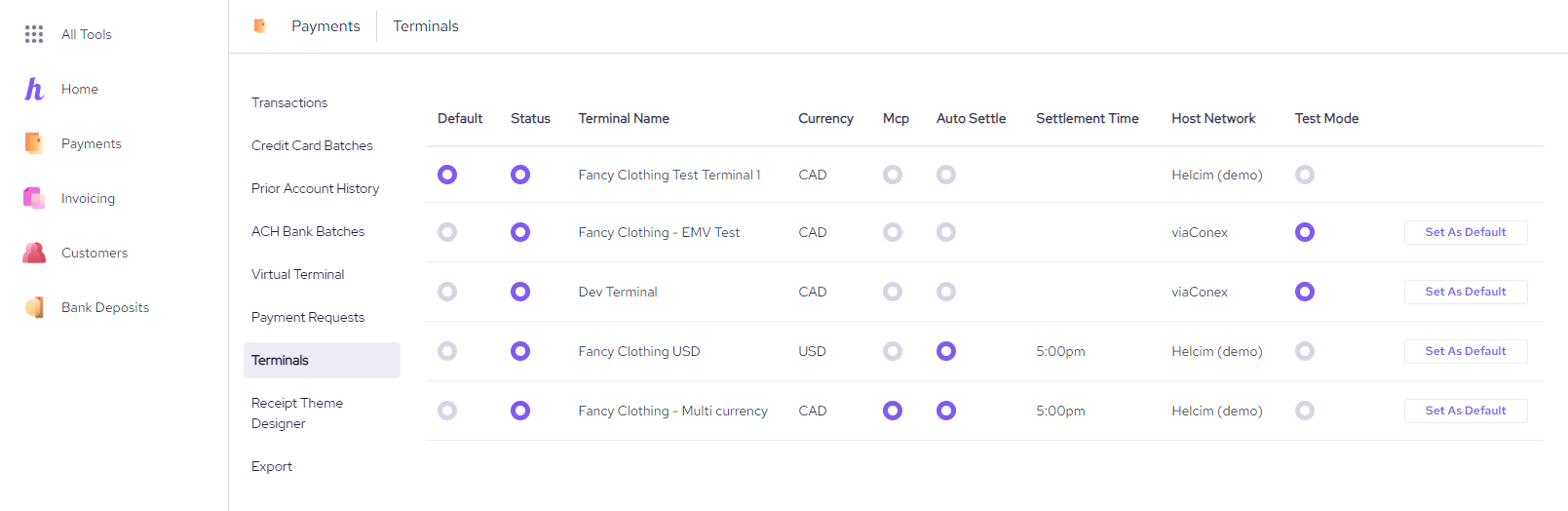
Card terminal currency
When sending a request to the Payment API or HelcimPay.js initialize endpoint, you determine the currency and card terminal to be processed on by sending the relevant currency value with your payment request. The Helcim system will process the payment on the appropriate currency card terminal by default.
Helcim supports businesses that are located in Canada or the United States and offers both CAD and USD currencies based on the location of your business.
- Canadian based merchants can have their accounts configured with card terminals that can accept either CAD or USD currencies.
- US based merchants can have their accounts configured with a card terminal that accepts only USD currency.
Passing the terminalId in the request is only required if you have more than one card terminal of the same currency type and wish to specify which terminal to process on.
| Field Name | Type | Description |
|---|---|---|
| currency | String (3) | The currency that you want to process. (e.g. CAD, USD) |
Card terminal endpoints
Retrieve existing card terminal objects using the following endpoint.
Updated 5 months ago