Turning Smart Terminal API mode ON and OFF
Enable API Mode to accept payments on Smart Terminal devices through the Smart Terminal API.
To enable or disable API mode, you must have Administrator privileges and change this setting in your Helcim account settings while logged in through a browser. Currently this setting cannot be changed directly through the Settings of a Smart Terminal device.
Please note that API mode will apply to all available Smart Terminal devices associated with your Helcim account, causing the built-in Helcim point of sale system to no longer be accessible on these devices.
Turn Smart Terminal API mode ON or OFF
To enable or disable API mode for your Helcim account and Smart Terminal devices, please follow the step by step guide below.
- Log in to your Helcim account through your browser.
- Click
All Toolsin the top left corner. - Click
Settings. - Click
Smart Terminal APIunder Hardware Integration.
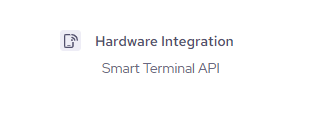
- Toggle
API modeON or OFF based on your preference.
Once API mode is enabled, your devices will begin the registration process. If logged in on your device, please log out and then back in for this change to take effect.
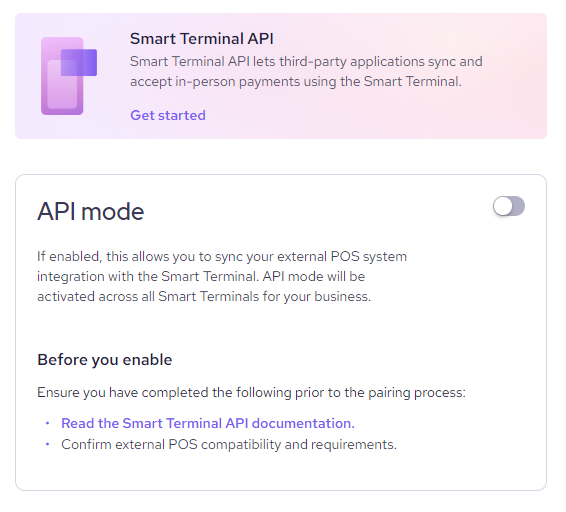
Frequently asked questions
Does API mode work if I have in-person Fee Saver enabled?
Yes, API mode is compatible with In-person Fee-Saver. If you have In-person Fee-Saver enabled, the Smart Terminal will automatically display the surcharge screen when your customer proceeds to pay.
Will my existing Smart Terminal device settings still work?
Any Smart Terminal devices set to API mode will comply with previous settings enabled on the device, such as:
- Auto-Print functionality for receipts.
- Merchant copy for receipts.
What should I do if I only want API mode on some of my Smart Terminal devices?
API mode will apply to all Smart Terminal devices associated with your Helcim business account. If you have the need to retain certain Smart Terminal devices that use the Helcim point of sale system rather than API mode, we recommend the creation of a second Helcim account for these devices.
You can register for a second Helcim account through our website at www.helcim.com.
What happens to my Smart Terminal devices when API mode is disabled?
After disabling API mode the Helcim point of sale system will become available on those devices and any requests sent through your existing integration will be rejected by the Smart Terminal API with an error response. Review our Errors and Error handling documentation to learn more about potential errors you can encounter when integrating with the Smart Terminal API.
Will my Smart Terminal devices retain their previous device code if I disable and then re-enable API mode?
code if I disable and then re-enable API mode?Your API mode enabled Smart Terminal devices will store the code assigned during it's registration in the device hardware settings.
If you need to temporarily disable API mode and then wish to enable it again later, your existing code for that device will remain valid and will continue to work through the Smart Terminal API.
Updated 3 months ago
Go through the registration process for your API mode enabled Smart Terminal devices