Authenticating with the Helcim API
To keep your Helcim account secure, any Helcim API access must be authenticated using a valid API access token.
| Field Name | Format | Description |
|---|---|---|
| api-token | String | Your Helcim API access token. Learn how to create an API access token. |
Your API access token is required to call the Helcim API, or test requests through the API reference section of our developer documentation. Your API token should be set as part of your HTTP header when making any API request.
Helcim V2 API tokens must be used when sending requests to V2 endpoints and legacy API tokens must be used when sending requests to legacy endpoints.
Testing your connection
In order to test your API token and your connection to the Helcim API, you can utilize the Helcim API connectivity reference endpoint located here.
On successful connection this endpoint will return a response message indicating that your connection was successful.
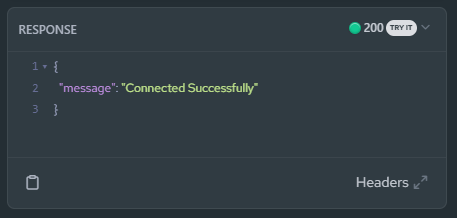
If your request contains an invalid API token, you will receive an error response from the API indicating that you are unauthorized to make the request. Please confirm that your API token is correct and valid for the endpoint you are calling before submitting a new request to the Helcim API.
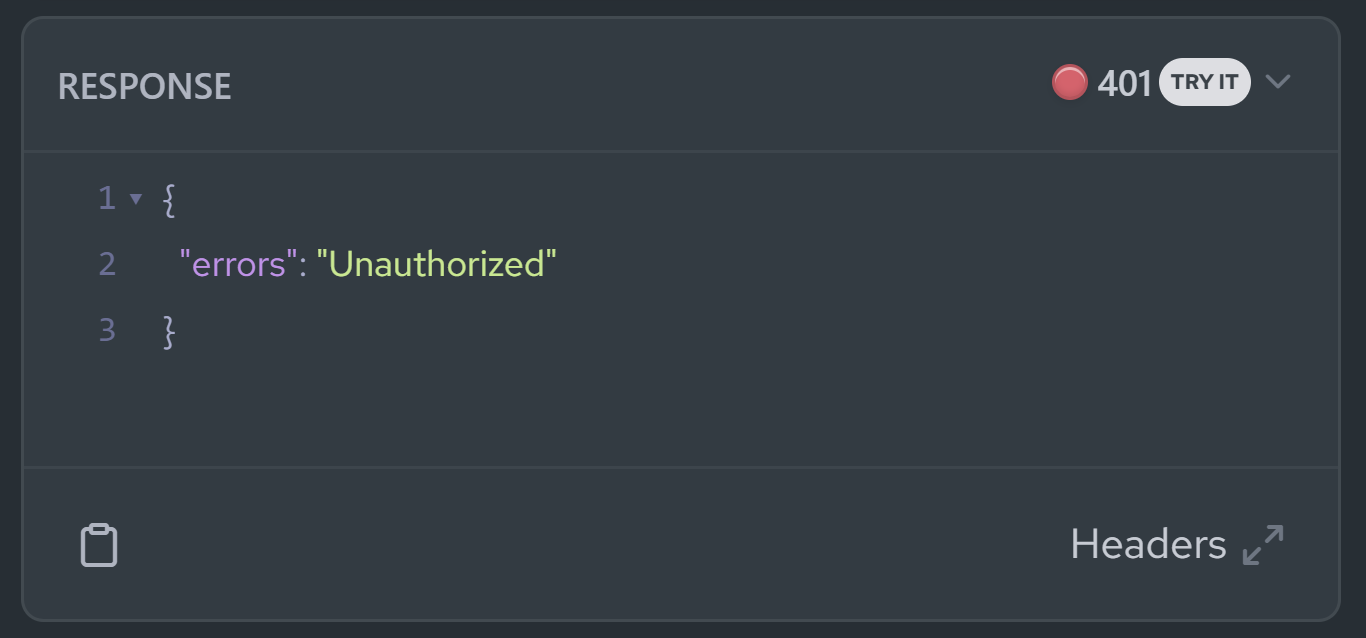
Updated 5 months ago