Developer Access and Permissions
Helcim merchants can provide their developers with developer access and permissions to their Helcim accounts. This access allows developers to ensure production processing through the Helcim API is working as intended through their integration and manage certain aspects of the Helcim account related to integrations.
Developer access overview:
The developer access role has mostly read-only access to ensure the system is working, with notable exceptions such as being able to modify Helcim account settings, create and manage API and Helcim.js configurations, create Payments Pages, and submit Support tickets.
Granting developer user access
In order to create a developer access profile, the Helcim account administrator will need to follow the below instructions.
- The Helcim account administrator will log into their Helcim account at hub.helcim.com.
- Once on the Helcim dashboard, navigate to the Employees section, located in the All Tools menu.

- To add your Developer as an employee, select the New Employee button in the top left corner.

- Enter the relevant information for your Developer and set their Role permissions to Developer.
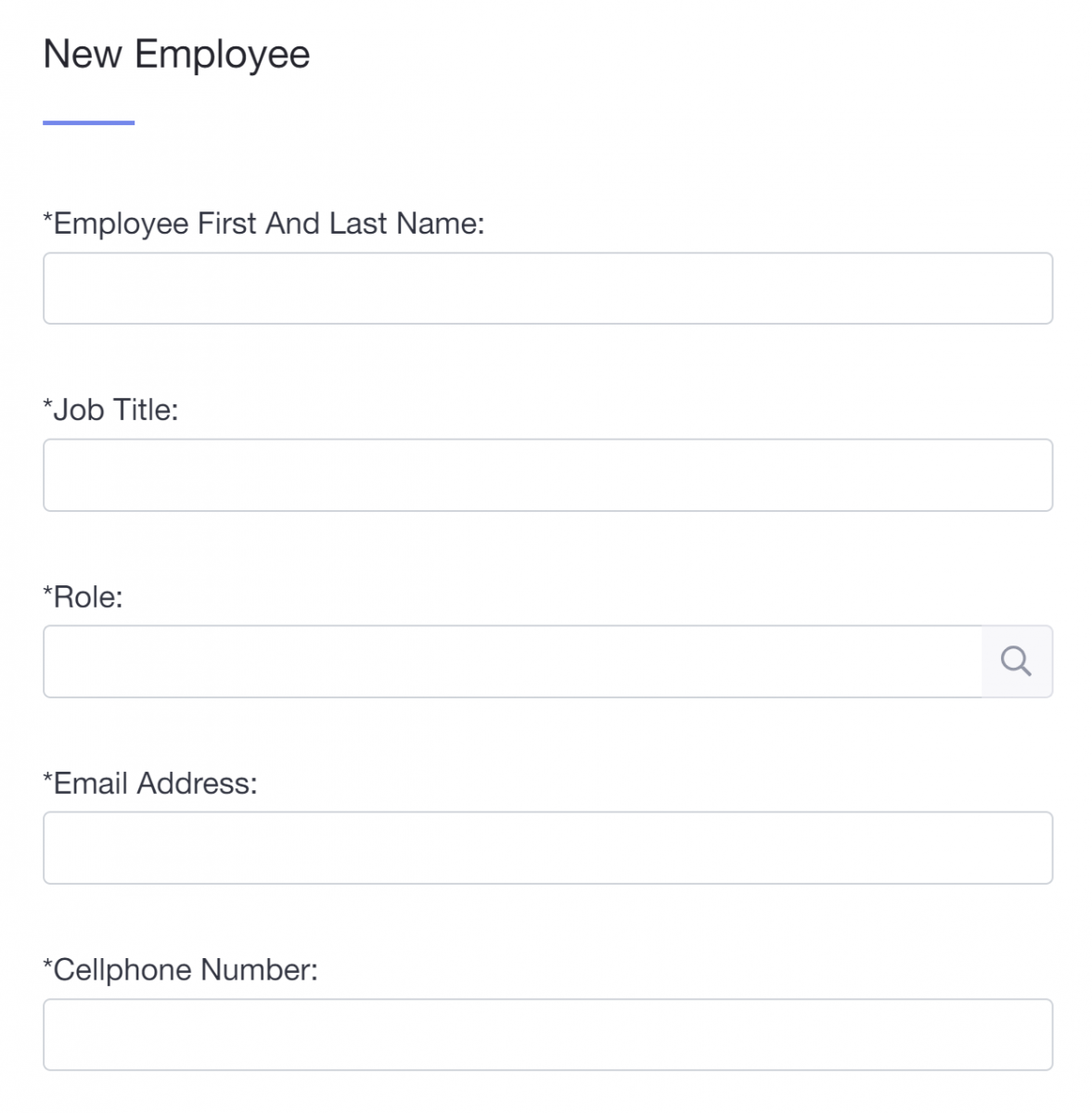
- Once completed, click the Save button in the top right corner.
Updated 4 months ago